






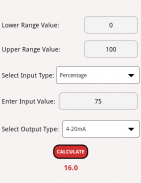
Instrumentation Calculator

Mô tả của Instrumentation Calculator
The Instrumentation Calculator App is very useful in day to day activities of an instrumentation engineer.
The Instrumentation Calculator App Key contributions:
★ Instrumentation Maintenance Activities
★ Field Transmitters Troubleshooting
★ Useful During Loop Checks
★ Useful During Logic Checks
★ Useful During Commissioning of a Plant
★ DCS & Field Reading mismatch calculations
★ Instrument Main cable Faults
★ Cable Voltage/Current Drops due to Resistance
★ DCS/ESD/PLC Analog input / Analog output 4-20 mA Calculations etc...
The Instrumentation Calculator App Functions as follows :
★ Calculate 4-20 mA Current from Process Variable, LRV & URV
★ Calculate Process Variable from 4-20 mA, LRV & URV
★ Calculate 0-100 % Percentage from 4-20 mA Current
★ Calculate 4-20 mA Current from 0-100% Percentage
★ Calculate 0-100 % Percentage from Process Variable
★ Calculate Process Variable from 0-100 % Percentage
Note: Process Variable, LRV & URV units must be same.
Support Our Instrumentation Calculator App: Like it, Share it, Give Comments & Encourage us.
How to Use Instrumentation Calculator App:
1. Enter the Lower Range Value (LRV) of the Field Transmitter.
(Minimum Value of the Transmitter Range)
2. Enter the Upper Range Value (URV) of the Field Transmitter.
(Maximum Value of the Transmitter Range)
3. Select the Input type i.e. any one of the list - Process variable, 4-20 mA Current & Percentage.
(Say you want to calculate the mA current output from Process Variable then Select Input as Process variable.)
4. Enter the Input Value depending on the above selection.
(Say you selected the Process Variable in above selection list then enter the Process Variable (PV) Value.)
5. Select the required Output type in the drop down list.
(Say you are calculating the mA current from Process Variable, So output type is 4-20 mA.)
6. Press Calculate button & the result is shown below the button.
EXAMPLE:
A Temperature Transmitter having a range of 0 to 150 Deg C and showing a Value of 125 Deg C in the field. Calculate equivalent 4-20 mA Current output.
Simply from the question, we need to calculate 4-20 mA from the Process Variable
Requirement
Select Input type = Process Variable
Select Output type = 4-20 mA
Enter the following data in the app
LRV = 0 Deg C
URV = 150 Deg C
Process Variable (PV) = 125 Deg C
Note: LRV, URV, Process Variable units must be same & not required to enter in the app.
Press Calculate & Result shown below the calculate button
Result = 17.33 mA
That's it, Very Simple to use.
Support Our Instrumentation Calculator App: Like it, Share it, Give Comments & Encourage us.
Các Instrumentation Máy tính App là rất hữu ích trong hoạt động hằng ngày của một kỹ sư đo đạc.
Các Instrumentation Máy tính App đóng góp chính:
★ Instrumentation Bảo trì hoạt động
★ Transmitters Dòng Xử lý sự cố
★ viết Trong Vòng Checks
★ viết Trong Kiểm tra logic
★ viết Trong Vận hành của một nhà máy
★ DCS & Field tính toán Reading không phù hợp
★ Instrument chính những lỗi cáp
★ Cable Voltage / hiện tại Drops do kháng
★ DCS / ESD / PLC Analog đầu vào / đầu ra Analog 4-20 mA tính toán vv ...
Các chức năng Instrumentation Máy tính App như sau:
★ Tính 4-20 mA hiện tại từ Process Variable, LRV & URV
★ Tính Process Variable 4-20 mA, LRV & URV
★ Tính 0-100% Tỷ lệ 4-20 mA hiện tại
★ Tính 4-20 mA hiện tại từ 0-100% Tỷ lệ phần trăm
★ Tính 0-100% Tỷ lệ phần trăm từ Process Variable
★ Tính Process Variable từ 0-100% Tỷ lệ phần trăm
Lưu ý: Quá trình biến đổi, LRV & URV đơn vị phải cùng.
Hỗ trợ Instrumentation Máy tính App của chúng tôi: Giống như nó, Chia sẻ, bình luận và Khuyến khích cho chúng tôi.
Làm thế nào để sử dụng Instrumentation Máy tính App:
1. Nhập dãy giá trị thấp hơn (LRV) của Dòng Transmitter.
(Giá trị tối thiểu của dãy Transmitter)
2. Nhập Phạm vi Giá trị Upper (URV) của Dòng Transmitter.
(Giá trị tối đa của dãy Transmitter)
3. Chọn kiểu đầu vào tức là bất kỳ một trong các danh sách - biến Quy trình, 4-20 mA hiện tại & Tỷ lệ phần trăm.
(Giả sử bạn muốn tính toán sản lượng hiện tại mA từ Process Variable sau đó chọn Select Input như biến Process.)
4. Nhập các giá trị đầu vào phụ thuộc vào việc lựa chọn ở trên.
(Say bạn chọn các biến quy trình trong danh sách lựa chọn ở trên sau đó nhập vào Process Variable (PV) Value.)
5. Chọn kiểu đầu ra yêu cầu trong danh sách thả xuống.
(Giả sử bạn đang tính toán các mA hiện tại từ Process Variable, Vì vậy, loại đầu ra là 4-20 mA.)
6. Nhấn nút Calculate & kết quả được hiển thị bên dưới nút.
VÍ DỤ:
Một Transmitter Nhiệt độ có một loạt các 0-150 Deg C và hiển thị một giá trị của 125 Deg C trong lĩnh vực này. Tính toán tương đương với 4-20 đầu ra mA hiện tại.
Đơn giản chỉ cần từ các câu hỏi, chúng ta cần phải tính toán 4-20 mA từ Variable Process
Yêu cầu
Chọn loại Input = Process Variable
Chọn loại Output = 4-20 mA
Nhập dữ liệu sau đây trong ứng dụng
LRV = 0 độ C
URV = 150 Deg C
Process Variable (PV) = 125 Deg C
Lưu ý: LRV, URV, Process Variable đơn vị phải cùng & không cần phải nhập vào trong ứng dụng.
Nhấn Calculate & Kết quả hiển thị bên dưới các nút tính toán
Kết quả = 17.33 mA
Vậy là xong, rất đơn giản để sử dụng.
Hỗ trợ Instrumentation Máy tính App của chúng tôi: Giống như nó, Chia sẻ, bình luận và Khuyến khích cho chúng tôi.


























